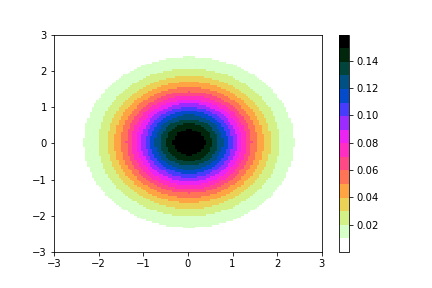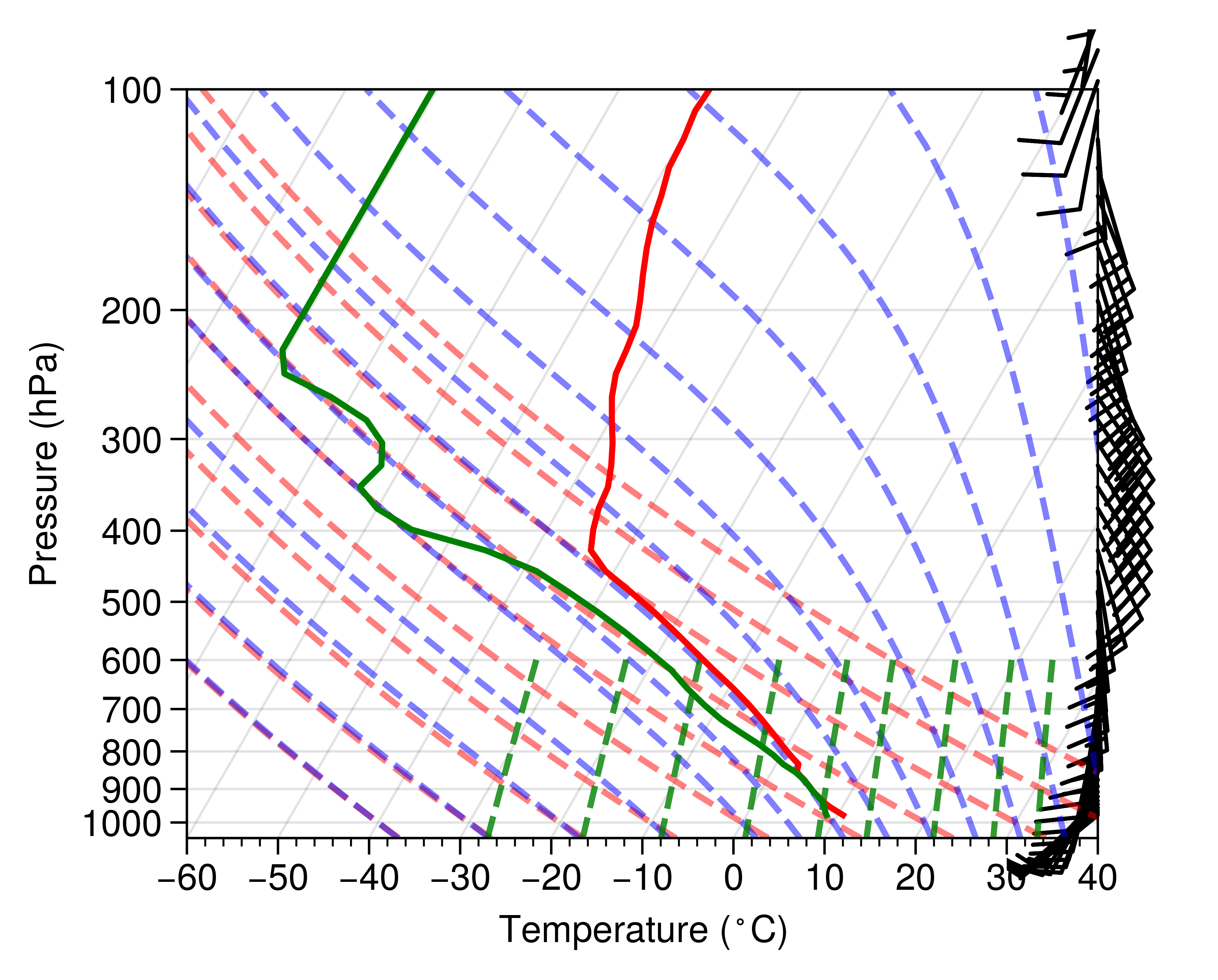Update [27 Feb 2021]
For latest documentation, please visit https://imdlib.readthedocs.io/en/latest/
Now, you can convert the IMD dataset to GeoTIFF using data.to_geotiff('test.tif', file_dir).
Description
IMDLIB is a python package to download and handle binary grided data from India Meteorological Department (IMD). For more information about the IMD datasets, follow the following link: http://imdpune.gov.in/Clim_Pred_LRF_New/Grided_Data_Download.html
Installation
IMDLIB can be installed via pip. It is tested for both Windows and Linux platforms with 64-bit architecture only.
pip install imdlib
Downloading data from IMD
IMDLIB is capable of downloading gridded rainfall and temperature data (min and max). Here is an example of downloading rainfall dataset from 2010 to 2018.
import imdlib as imd
# Downloading 8 years of rainfall data for India
start_yr = 2010
end_yr = 2018
variable = 'rain' # other options are ('tmin'/ 'tmax')
file_dir = (r'C:\Users\imdlib\Desktop\\') #Path to save the files
imd.get_data(variable, start_yr, end_yr, fn_format='yearwise', file_dir=file_dir)
# Opeining the downloaded dataset
data = imd.open_data(variable, start_yr, end_yr,'yearwise', file_dir)
Output:
Downloading: rain for year 2010
Downloading: rain for year 2011
Downloading: rain for year 2012
Downloading: rain for year 2013
Downloading: rain for year 2014
Downloading: rain for year 2015
Downloading: rain for year 2016
Downloading: rain for year 2017
Downloading: rain for year 2018
Download Successful !!!
Processing with xarray
ds = data.get_xarray()
ds
Output:
<xarray.DataArray 'rain' (lat: 129, lon: 135, time: 3287)>
...
...
...
Coordinates:
* lat (lat) float64 6.5 6.75 7.0 7.25 7.5 ... 37.5 37.75 38.0 38.25 38.5
* lon (lon) float64 66.5 66.75 67.0 67.25 67.5 ... 99.25 99.5 99.75 100.0
* time (time) datetime64[ns] 2010-01-01 2010-01-02 ... 2018-12-31
Attributes:
long_name: rainfall
units: mm/day
Saving to GeoTIFF
import rioxarray as rio
#Set the CRS:
pr = ds.rio.set_crs("epsg:4326")
# Transpose according to GeoTIFF conventions:
pr = pr.transpose('time', 'lat', 'lon')
#Define lat/long
pr = pr.rio.set_spatial_dims('lon', 'lat')
#Saving the file
pr.rio.to_raster(r"C:\Users\imdlib\Desktop\IMD_Rain_2010_2018.tif")